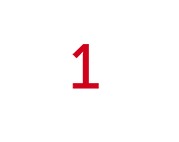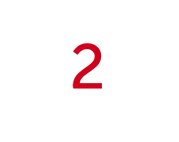
Set up a payment to South Africa
Add a new recipient, or select an existing one, and enter how much you wish to transfer to South Africa.
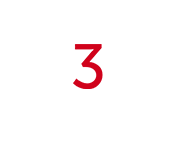
We'll make your payment
We'll exchange your pounds to rands and deliver your payment, on time, with no hassle.
Save time and money when you make an overseas payment to South Africa
2 minute readSetting up a Moneycorp account is easy and can be done in a matter of minutes. Once you’ve signed up, you can then add funds to your account and exchange up to 33 currencies online or 120+ over the phone. We’ll give you our best exchange rate so you can make your online money transfer to South Africa.
Our Regular Payment Plan can automate your weekly or monthly payments to South Africa via international direct debit.
Can I make an online bank transfer to South Africa?
Making an online payment to South Africa is easy from your Moneycorp account. Simply login to your account, visit the ‘Send a Payment’ page, then add your recipient’s details, or select an existing recipient if you’ve paid them before. Then, exchange the amount you wish to send and make your payment.
An exchange rate alert can be set up from your online account so you can keep track of the GBP to ZAR rate. We will then notify you by email and/or SMS if it reaches a set level of your choosing, so you don’t miss out. If you prefer, you can send money to South Africa over the phone via one of our experienced currency dealers.
Common questions about sending money to South Africa
How long will a payment to South Africa take?
Payments to South Africa with moneycorp typically arrive in 1-2 working days, whether they are made online or over the phone. You can track your payments and view your full transaction history either via your online account or by speaking with one of our dedicated team by phone.
How much does it cost to send money to South Africa?
There are no international payment fees when transferring funds to South Africa online with moneycorp. We ensure that your payment only costs as much as you’re sending to the recipient, even offering a great exchange rate to help you get the most out of your money.
What information do I need for a bank transfer to SA?
If you wish to make an overseas payment to a South African bank account, you will need to provide the following details of your recipient and their account:
- Full name of account holder
- Bank/Branch Number
- Account Number
- BIC / SWIFT code
For more information on BIC (SWIFT) codes, read our in-depth guide.
How much money can I transfer to South Africa?
There are no limits on how much money you can send to South Africa with moneycorp. We cater for individuals and businesses, helping them to send large one-off payments, or more regular smaller transfer. Whatever your needs, we can help you get your money where it needs to be.
Can I send money to all banks in South Africa with Moneycorp?
With moneycorp, you can make payments to a wide range of popular banks in South Africa, not limited to:
- First National Bank
- Standard Bank
- First Rand Bank
- Deutsche Bank AG
- Citibank
If your bank is not on the list, it doesn't necessarily mean we're unable to make the payment for you. Speak with one of our specialists to find out more.